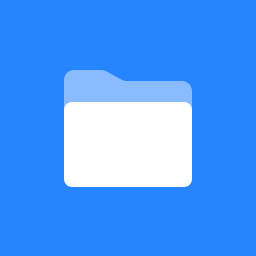 Slash Command Autocomplete
Slash Command Autocomplete
Helping users to understand and use slash commands - to increase adoption of plugins. Currently, the slash command helper first appears when you press the / key then, as you type - the list gets reduced to possible commands. Once you press the ` ` (space bar) - the helper command disappears and leaves the user wondering what they should type next, at the very moment they need the help text the most.
Status
Planning Furiously
Lead
@Jesse Hallam is Technical Team Lead
@Aaron Rothschild (Deactivated) is PM Lead
@Asaad Mahmood is Design Lead
@Shota Gvinepadze (Deactivated) is Lead Developer
Team
Integrations Team and Toolkit are both vested in this project.
Recently updated
Overview
Currently, Slash command help bar will only show up to display the top-level commands available to a user. Once they press spacebar, the helper menu disappears, just as the user needs to remember the commands available to them… Additionally, many users don’t necessarily know about slash commands at all.
Additionally, the text doesn’t show what the arguments are for the specific command. For example these are commands that can be executed:
/jira assign <ISSUE_NUMBER> <PERSON>/jira transition <ISSUE_NUMBER> <NEWSTATE>/webex notifications offpotentially longer ones such as
/office calendar view today
An interesting opportunity is to ‘help’ the user and ‘pre-type’ some of the potential commands, including potentially the arugment variables (see above /jira assign - we could display a list of potential usernames instead of forcing the user to memorize/guess Jira usernames to assign the issue to).
This project is intended to make it easier for users to perform tasks using textual input and augmenting the user experience with type-ahead and other UI tricks to help the user build a proper “command” that can be executed easily - with less typing. While also exposing them to the functionality that plugins extend.
Roadmap
Edit this roadmap planner to link a Confluence page to each bar.
Questions:
Mobile client compatibility?
Preference may be buttons/UI elements vs typing
Design Update
@Asaad Mahmood has updated the designs to include icons in the helper bar.
https://xd.adobe.com/view/dc63eb02-24fc-4c7b-7cc9-4b3db1e5f6b5-aa52/?fullscreen
Original Wireframe Ideas:
When a user starts typing (in this example - /jira c) - possible commands could be displayed as buttons in the right corner of the chatbox
When there are commands with multiple variables or options this may be a different way to show the user the options (and navigate via up/down arrow):
We may offer the user a more interactive UI for some operations if they push the button vs keep typing:
OR, if they simply keep typing, we could offer some suggestions as they type:
Alternatively, we can show the settings options the user has if the path is definitive:
Another Design question is around complex situations where there is a variable:
Examples and inspiration:
Discord Search Filters Feature —> Translating params into the UI options
Confluence has a slash command too:
Slack:
IntelliJ:
VisualStudio Code:
Bash scripting: https://iridakos.com/programming/2018/03/01/bash-programmable-completion-tutorial . Maven Bash Completion:
Good example: Fish (shell alternate - suggested by Christopher S.):
Sublime Text: